Electronic Residency Application Services (ERAS®)
Electronic Residency Application Service (ERAS®) is a service that transmits applications, letters of recommendation (LoRs), Medical Student Performance Evaluations (MSPEs), medical school transcripts, USMLE transcripts, COMLEX transcripts, and other supporting credentials from applicants and their Designated Dean’s Office to program directors. ERAS consists of MyERAS, Dean’s Office Workstation (DWS), Program Director’s Workstation (PDWS), and ERAS PostOffice.
Components of ERAS
ERAS is comprised of four (4) main components:
- MyERAS is the website where applicants complete their MyERAS Application, select programs to apply to, and assign documents to be received by programs.
- DWS is the software used by the Designated Dean’s Office. From this software, medical school staff create the ERAS electronic token that applicants use to access MyERAS. They also use this system to scan and attach supporting documents to the application, such as photographs, medical school transcripts, MSPE, and LoRs. These documents are then transmitted to the ERAS PostOffice.
- PDWS is the ERAS software used by program staff to receive, sort, review, evaluate, and rank applications.
- ERAS PostOffice is the central bank of computers that transfer the application materials from applicants and their designated dean’s office to residency programs.
How Does it Work?
- Applicants receive an electronic token from their Designated Dean’s Office and use it to register with MyERAS.
- Applicants complete their MyERAS application, select programs, assign supporting documents, and transmit their application to programs.
- Schools receive notification of the completed application, and start transmitting supporting documents: transcripts, LoRs, photographs, MSPE.
- Examining boards receive and process requests for score reports.
- Programs contact the ERAS PostOffice on a regular basis to download application materials.
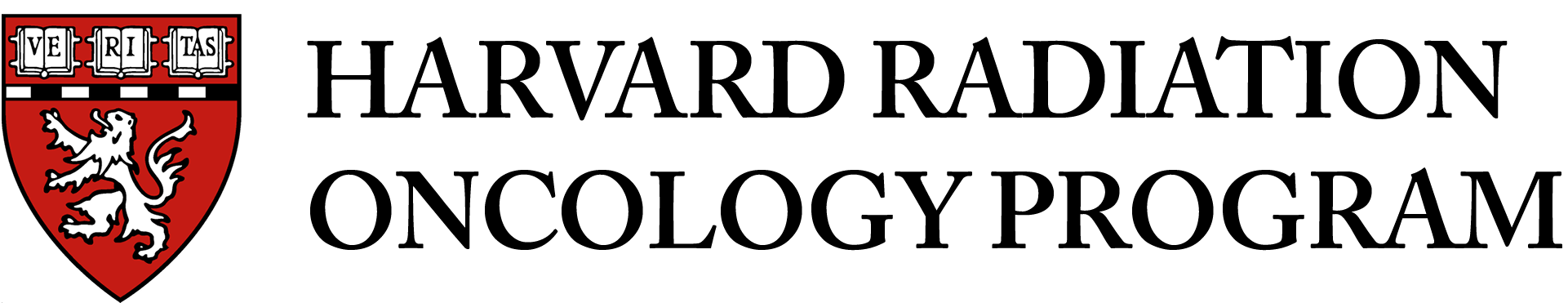
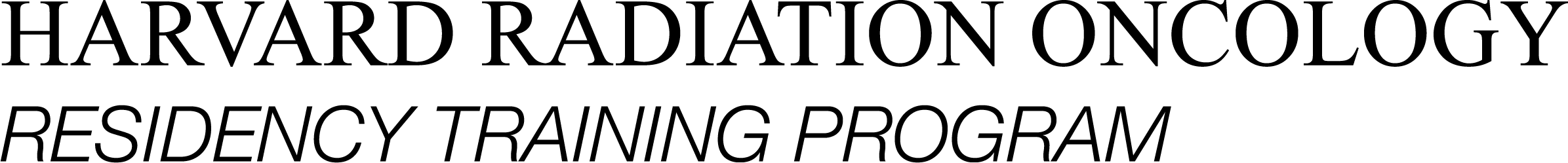

Comments are closed.